
Frequently Asked Questions
Eshop Essentials
Wurth Canada is a business-to-business seller. We do not sell our products to consumers in Canada, nor are our products intended for consumer use.
From the home page, select “Sign-up” in the top right-hand corner.

Select either Business Account (if you have a registered Business that you would like to purchase products for) or Individual Account (if you are purchasing products for personal use).
Fill out the entire form.
Note: if you are a current customer who is signing up online then there is a field for your Sales Representative number and the option for quick registration. All that you have to do is find an invoice from 2019 or later, and enter in your customer number and invoice number!
Once signed-up you will receive up to three e-mails.
- Requesting to verify your account – you must click the link in this e-mail in order to start shopping
- Notifying you that your account has been linked to a customer number – for current customers, this will update your account with your historical pricing and allow you to see your Order History. For new customers, this will give you a customer number and means that you are now in our system!
- The option to Grant Access for quick registration – you will only receive this e-mail if you have entered in your customer number and an invoice number from 2019 or later. This allows the purchaser to grant access to the account and immediately links the current customer account to the online account without any wait time. The e-mail that this is sent to may be different then the e-mail of whomever is signing up for the account. A hint will show whom the e-mail is being sent to, eg. C******@wurth.ca. This individual can grant access.
If you did not receive an e-mail please check for spelling mistakes, look in your spam folder, check your firewall or see if there is an ISP block.
Note: the e-mail will come from [email protected].
If you still cannot find the e-mail, please give us a call at 1-800-263-5002 and ask to speak to someone in the Customer Service department.
You have 72 hours to click on the registration link and verify your account. If you have gone past this timeframe, please login to your account, go to your “My Account” section and click the button that says “Resend confirmation email” located under Contact Information.
If you have forgotten your password, please go to shop.wurth.ca and select “Log In” in the top right-hand corner. Underneath the “Registered Customer” Log In button you will see “Forgot your password?” Please click this and type in your email address. Go to your inbox and find the e-mail titled “Reset your password”. Click on the button inside the e-mail that says “Reset your password”. This will take you to a page where you will type in your email address and create a new password. Once you click the “Reset” button, your password will be reset and you can Log In to your account!
Yes, you can change your password at any time. Log in to your account and go to your “My Account” page by either clicking “Account Information” in the top right-hand corner or selecting the icon that looks like a person. Under the section Account Information you can click the button “Change password” where it will prompt you to enter in your current password and then create a new one.
Your password does not expire.
There are several ways to add items into your cart.
First, you can select the “Add to Cart” button located in the product category or product page.
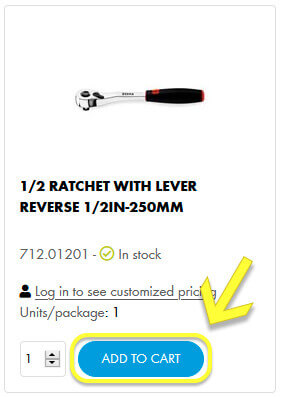
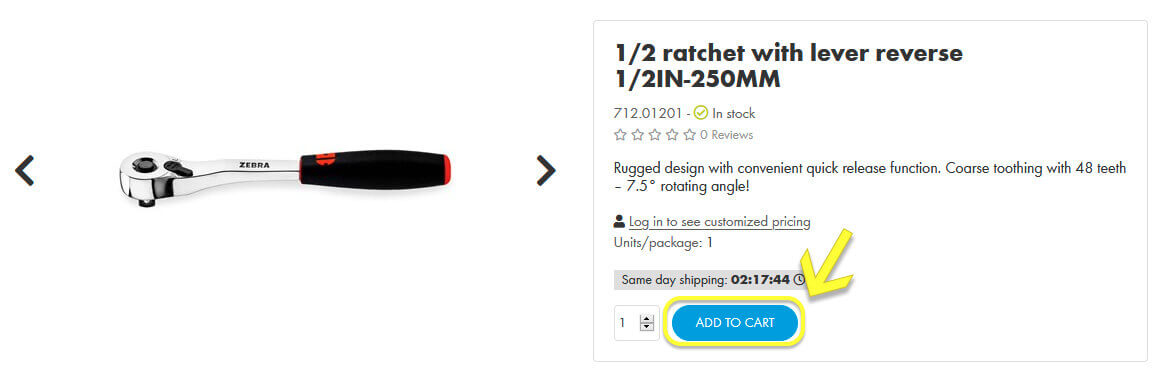
Another option is to go into your cart and in the search bar in the cart – enter in the Article Number of the product that you would like to purchase and click “Add”.
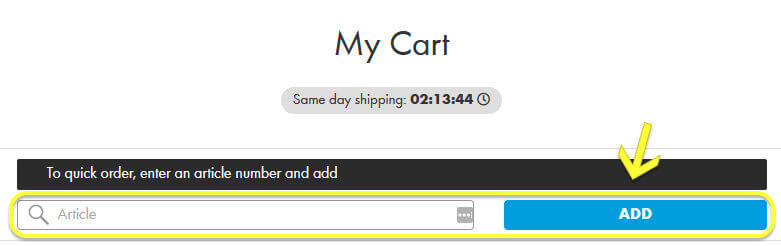
A third option is to go into your Order History, open an old order and select the “Add to Cart” button beside certain products OR select the “Add All” button to add all of the same products from a previous order to your cart.
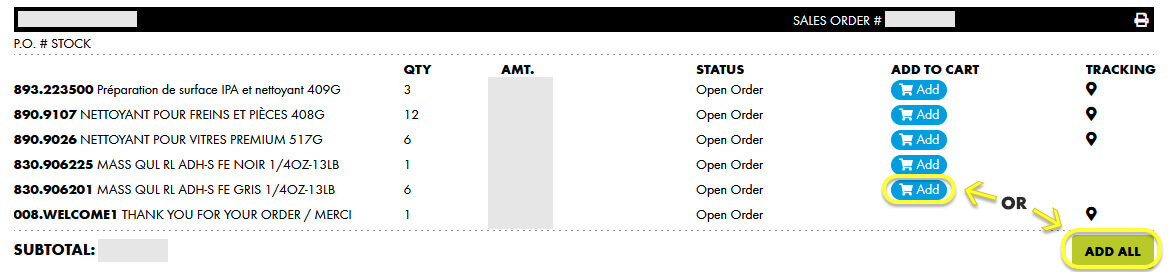
To view items in your cart, click the shopping cart icon, it has a blue circle beside it and the number within indicates how many products are currently in your cart.
If you have ordered online you will receive an “Order Summary” e-mail from Würth Canada once you place your order. You can also check your Order History located in your My Account page to see all of your current and past orders.
If you do not receive any e-mails confirming your order within 24 hours, please call our Customer Service team at 1-800-263-5002 .
A promo code is a code provided by Würth Canada to receive a variety of promotions such as a discount off your order, free shipping, or a free item. These are not provided often and can usually be found if you follow us on social media or subscribe to our mailing list.
When you are ready to checkout, start the checkout process. On the page titled “Select or create a payment option”, there will be a space on the page where you can enter a promo code.
It looks like this:
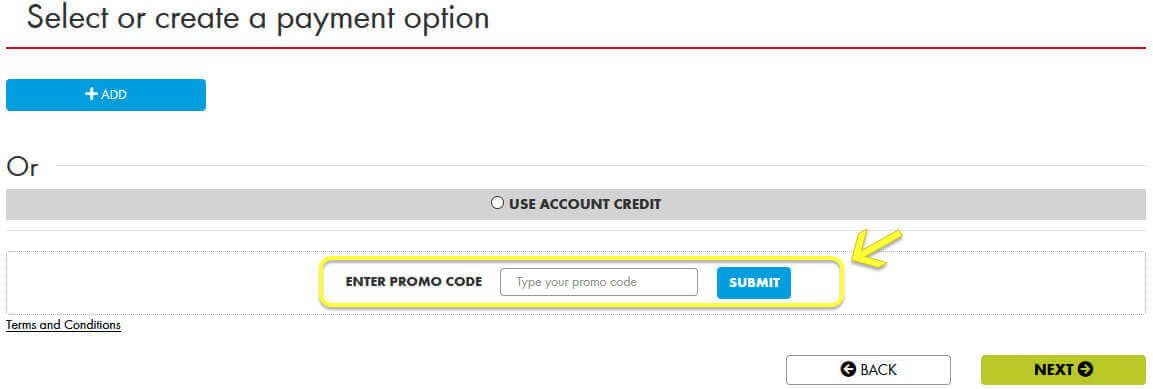
Type in the promo code and click “submit” . When you click “next” you will see the promo code applied to your order!
It will depend on the promo code; most promo codes DO have an expiry date. The expiry date will always be noted in social media or email marketing content. If you are unsure if the promo code you have has expired, you can try it and if it does not work then it has expired or you have used it before.
To find your invoices online, log in and go to your My Account page.
On this page you will see a button that says “View Invoices” that looks like this:

Click this button to view your invoices online!
When you sign-up, all of the information you provided will be entered into your account. If you need to change it in the future, you will need to call our Customer Service team at 1-800-263-5002 .
If you would like to change your contact information on your account please call our Customer Service team at 1-800-263-5002 .
Please ensure that the name and postal code associated with the card match. If they do not match then it will not be valid.
Each card if subjected to a $0.01 pre-authentication and must have credit available to be added to eShop
If you require further assistance please call us at 1-800-263-5002 and ask to speak with our Accounts Receivable department.
Online ordering
To place an order, first make sure that you have created an account! Log in to your account and add the items you would like to your cart. When you are ready to checkout, click the cart icon towards the top right-hand side of the website. Here you can review all of the items in your cart and then select “Proceed to Checkout”. Follow the next steps: confirm your order, select the shipping address, select the payment option and review the order once more. Finally select “Place Order”!
If you want to cancel or change your order after you have placed it, please call our Customer Service team as soon as possible at 1-800-263-5002 . Make sure to have your Sales Order number and specific article numbers that you would like to add or remove ready as reference.
Order Summary e-mails should come through right after your order has been placed. If you have not received an e-mail within two hours please call our Customer Service team at 1-800-263-5002 and they will find your order for you!
Returns
If you have a Sale Representative assigned to you, please call them to inquire about your return. They will be helpful with assisting you in the return process. You can also review our Return Policy, which you can find within our Terms and Conditions.
If you do not have a Sales Representative, please first refer to our Return Policy, which you find within our Terms and Conditions. For any further questions, please call us at 1-800-263-5002 and ask to speak to our Customer Service team.
Shipping
If your order is placed before 2pm EST on a business day then it will ship the same day. If it is placed after 2pm EST or on the weekend then it will ship the next business day. All shipments are made via ground service.
We do not ship outside of Canada. If you are visiting our site from another country, please look for Würth within your country and place your order with them.
We optimize service by shipping through the best ground courier services in Canada including Purolator, Dicom, CanPar and FedEx.
Shipping rates are calculated at final checkout and are clearly marked in the Review Order section of the checkout process. Please refer to the Freight charge that shows in your order summary when you review your order.
If you have an eShop account you are able to track your shipping in your Order History. Please go to My Account > Order History and select your most recent order. On the right-hand side you will see the column titled “Tracking” and will be able to click through to view the progress of your shipment.
Our couriers take the utmost care in delivering our products, however if the package appears damaged you can refuse the package from the courier and it will be returned to us.
You can also accept the package and open it to review the contents. If anything appears damaged, please refer to our Return Policy as found within our Terms and Conditions. If you have any further questions, you can always call our Customer Service team at 1-800-263-5002.
When you order online, the eShop will show whether an item is in stock or not in stock. You are still able to order items that are not in stock; however, these items are considered a “Back Order” and will not ship until they are in stock in our warehouse. If you have any further questions, you can always call our Customer Service team at 1-800-263-5002.
For every order of $350 before HST or more, use promo code FREESHIP to receive free shipping.
Note: Promo codes cannot be combined. Only one promo code can be used per order. Promo codes are not applicable to customers who are part of a pricing agreement. This offer is valid only on merchandise ordered via the website.
Würth Canada
Once you have logged in to your online account, you can find your account number at the very top of the page in the black bar.
Of course! Our Sales Representatives are a very large part of what makes Würth so special and unique in a world that is continuously going digital. The online store is not a substitution for our Sales Representatives, it is an extra service that we provide to our customers.
Miss your Sales Representative? Their number is located under the “My Account” page.
Yes. Have each qualified person create their own online account and link each of these users back to your customer account. Everyone will see the same Order History / Invoices / Prices etc. but will have their own unique username.
You can call us at 1-800-263-5002 and ask to be visited by a Sales Rep in your area or you can fill out the Contact Us form and your information will be sent to the Sales Representative closest to you.
8:00am to 5:00pm
Please give us a call at 1-800-263-5002 or fill out the Contact Us form and let us know your comments, suggestions or questions. They will be forwarded on to the correct department from there.
Pricing and Payments
Yes, all pricing is transferred to your online account once it has been linked with your existing customer account.
If you cannot see pricing it is either because you are not logged in or you are part of an organization that has chosen not to display pricing.
We accept all major Credit Cards, including AMEX, (for individuals and businesses) and Account Credit (for businesses only, who have completed a Credit Application).
Visa Debit cards and prepaid cards will not work as payment on our website.
Yes, if your account is set up with Account Credit we do accept Purchase Orders. If you are interested in paying this way, please contact our Customer Service team at 1-800-263-5002 to start the credit application process.
If you have a Purchase Order that you would like to use, please enter it during the checkout process. On the page with your Shipping Address there is a field titled “P.O.#”.
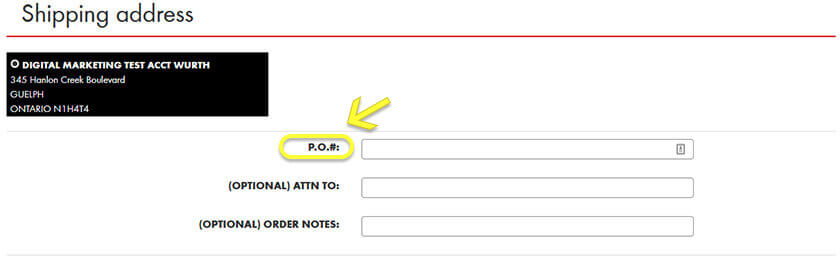
For Credit Cards: When you place an order, a Pre-Authorization transaction will show in your credit card statement for the full amount of your order. Once your order has shipped, you will be charged the total price of the shipped products from your credit card. If you ordered any items that are on Back Order, the charges for these items will be finalized once they have shipped.
For Account Credit: When you place an order, you will receive an invoice and must pay within the pre-determined terms (eg. Net 30).
All prices are listed in Canadian currency and are subject to change without notice. Quotations on large quantities are available on request. Contact your Würth Sales Representative or Würth Canada Customer Service for further information.
While our goal is an error-free site, we do not guarantee that any content is 100% accurate or complete, including price information and product specifications. If we discover price errors, they will be corrected on our systems, and the corrected price will apply to your order. Würth Canada Limited reserves the right to revoke any stated offer and to correct any errors, inaccuracies or omissions (including after an order has been submitted and accepted).
Note: you are only able to use a credit card when paying an invoice online.
You will have to sign-up on eShop in order to pay your invoices online. If you have not already done so, create an account online and make sure to include your current Account Number so that your account will be linked.
Once you have logged into your account, select My account in the top right corner. Then select the “Pay & View Invoices” button that looks like this:
![]()
Once you have selected this, you will see a list of all of your invoices in a table. One of the headers is titled “Payment”. This is the last header at the end of the table.
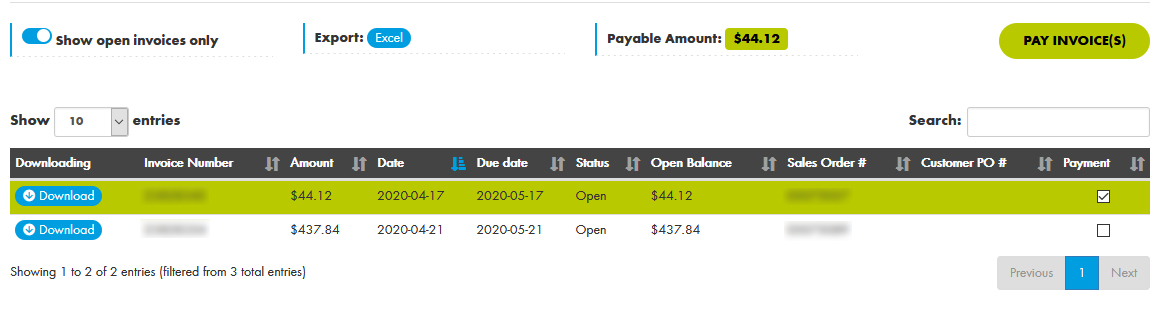
Check any of the boxes that align with the invoices that you would like to pay and then select the button “Pay Invoice(s)”.

This will take you to a page that looks like this:
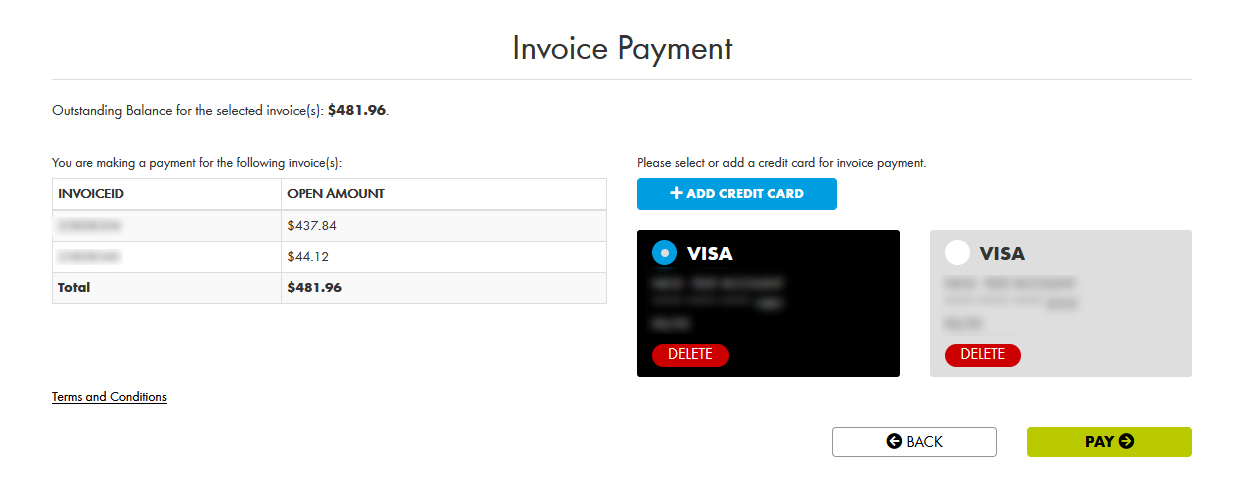
You can select which credit card you would like to use to make the payment and select the green “Pay” button.
Done!
Please contact [email protected] if you are interested in paying via Electronic Funds Transfer (EFT).
Products
If you have a question about a specific product, please give us a call at 1-800-263-5002 and ask to speak to a Product Manager regarding that product. You will be directed to someone who can help answer your question about that particular product.
If you are interested in special ordering a product please discuss this with your Würth Canada Sales Representative. They will look into it and let you know if it is something that we can order for you.
Yes we do. Any product that requires a Safety Data Sheet you will be able to find on the corresponding product page online under “Documents & Videos”
This may mean that the product is discontinued or currently not in stock. If you would like to find out if it has been discontinued, please contact your Sales Representative or call us at 1-800-263-5002 and ask to speak to a Product Manager regarding that product. They will be able to update you on the status of that product.
Request for quote
The Request for Quote function is available for most Business accounts that are not part of a pricing agreement.
Request bulk pricing gives certain Business accounts the option to fill their cart and then send the cart through to their Sales Representative to review the pricing. Once pricing has been reviewed, the Business account will receive a quote from their Sales Representative. The quote is valid for 30 days from the issue date.
- Fill up your cart with the products that you would like to get a quote on
- Open your cart
- Click the grey button titled “Request bulk pricing” and then click “Submit” on the pop-up.
Your quote has been submitted! You will receive an email once your Sales Representative has responded and can always view the status of your Quote Requests through your My Account page.
Log in to your account and navigate to the My Account page by either selecting “My account” in the top right-hand corner or the icon that looks like a person. On this page look for the “View Quotes” button and select.

Canadian Forces
If you work at a Canadian Forces office, the links in the confirmation e-mail will not work as special blocking characters modify the URL’s. Please send us an e-mail at [email protected] so that we can help you confirm your account.

